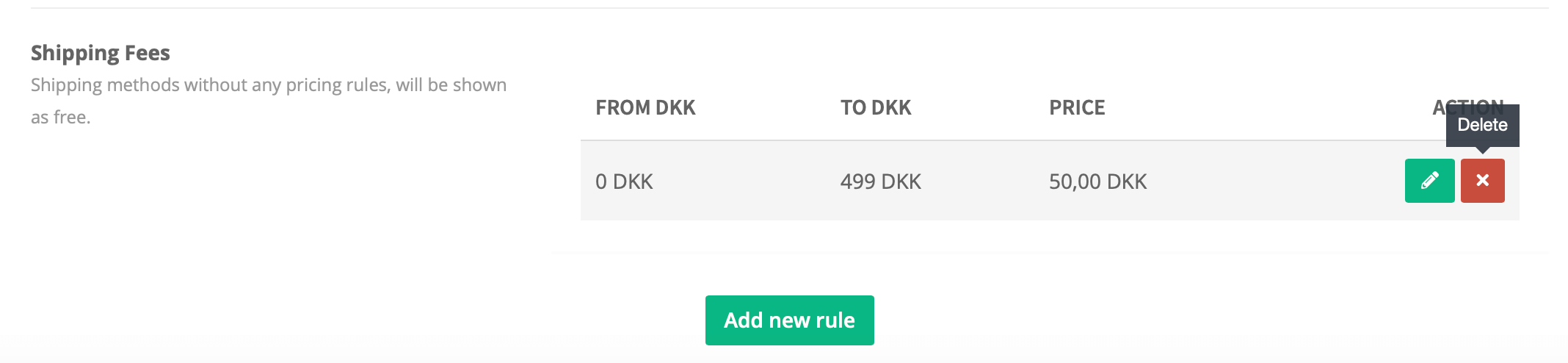How to add a shipping price?
Start by adding a payment method, if you don't already have a payment method follow this guide.
Add price.
When you have created a payment method, you can now add a price by editing your shipping method. Click on the pencil (edit) based on the method you want to edit.
Now you can add rules to the specific method. Click “Add new rule”. Rules are used to differentiate your shipping prices for the given method, either depending on the cart weight total or cart total.
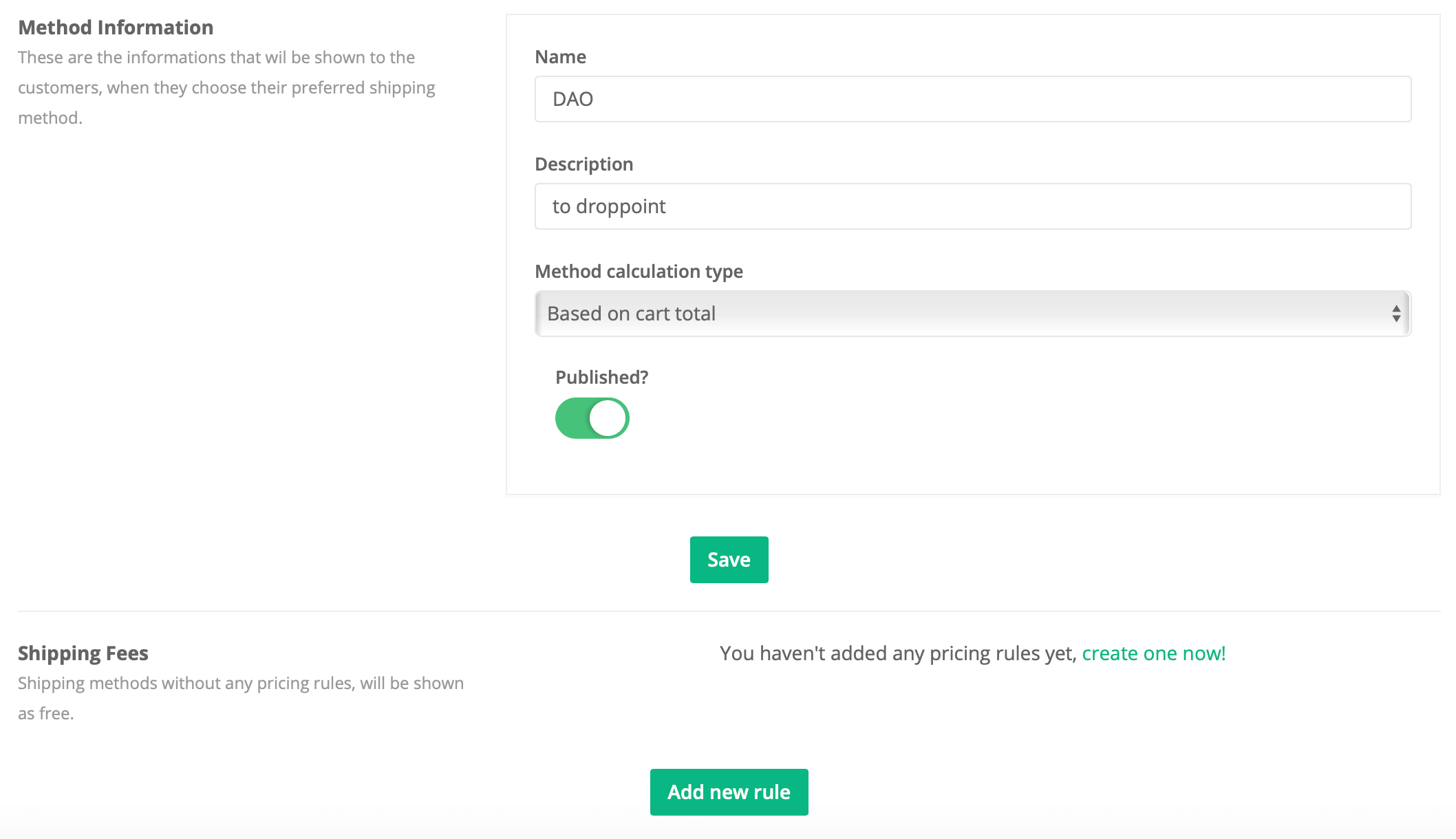
Rules only apply to the method being edited.
Now insert the price based on either cart total or weight. Enter a "from cart total" and a "To cart total" and choose the price. e.g. 0 - 499 (price 50 DKK).
This is just one rule, you can always make more rules, and different rules to your different methods.
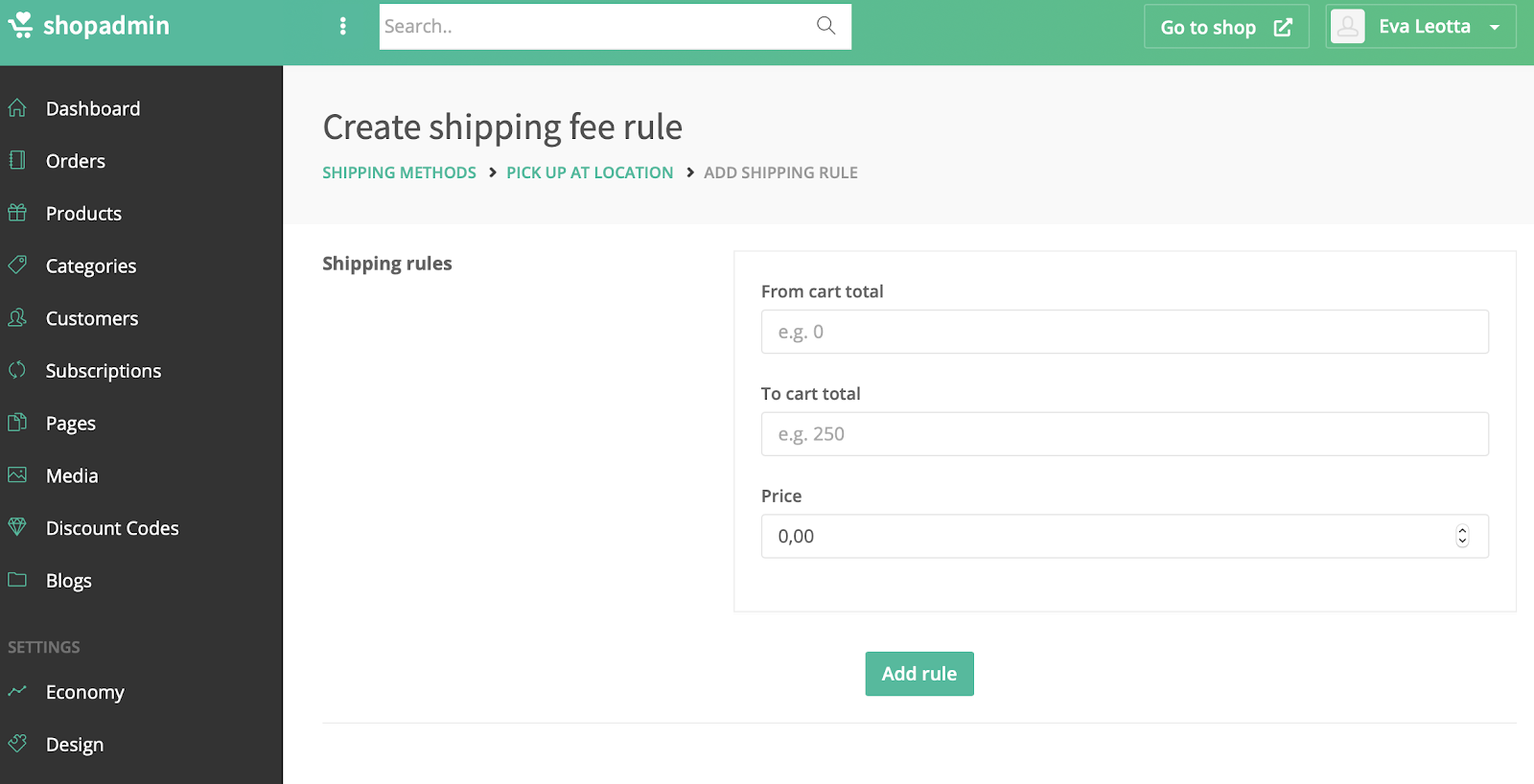
E.g.
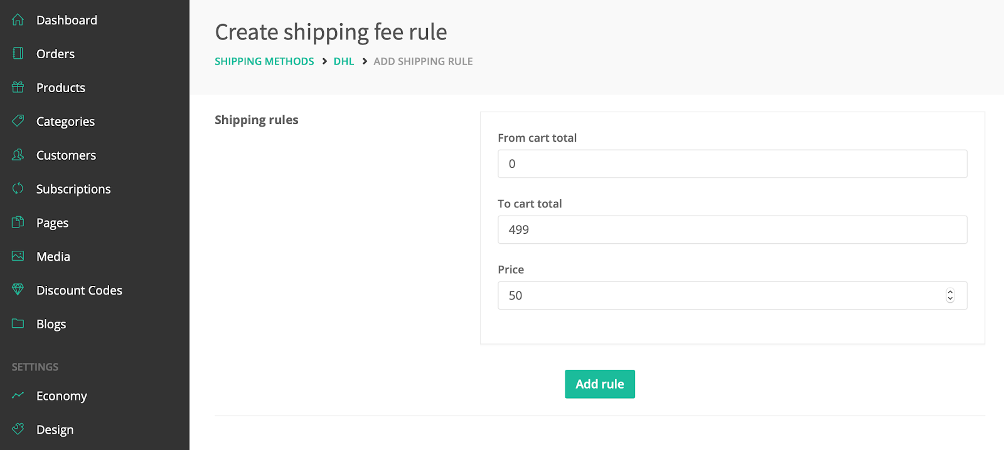
How to change a shipping price?
If you wish to change your price (rule) click on the edit button (pencil).
Now insert the changes and then click "Save rule". Your changes will now be updated.
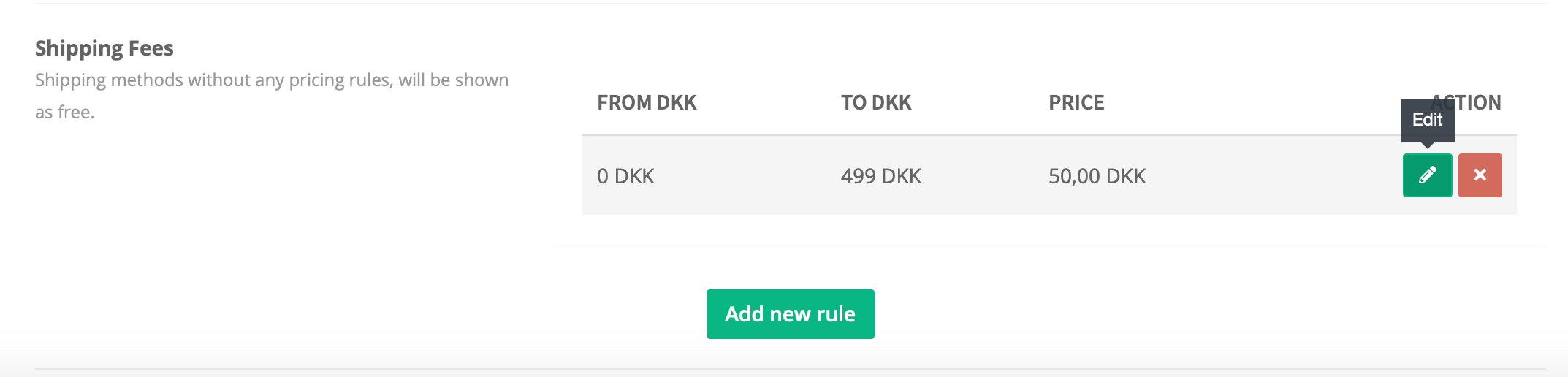
How to delete a shipping price?
If you want to delete a price (rule) click on delete and the rule will disappear.