What is Sleeknote?
Sleeknote is a leads and sales tool that helps getting visitors to sign up for newsletters and helps increase followers and likes on social media. Sleeknote places elegant boxes on your website. The boxes can inform the visitors about how they can participate in competitions, how they can sign up to your newsletter, inform about discounts and more. Read more about Sleeknote
How to implement Sleeknote?
Before you get started on making your sleeknote account, you need to have a live webshop in Meeshop. Go to Sleeknote’s website by clicking on this link.
Click on the button “Get Started” in the right corner of the page.
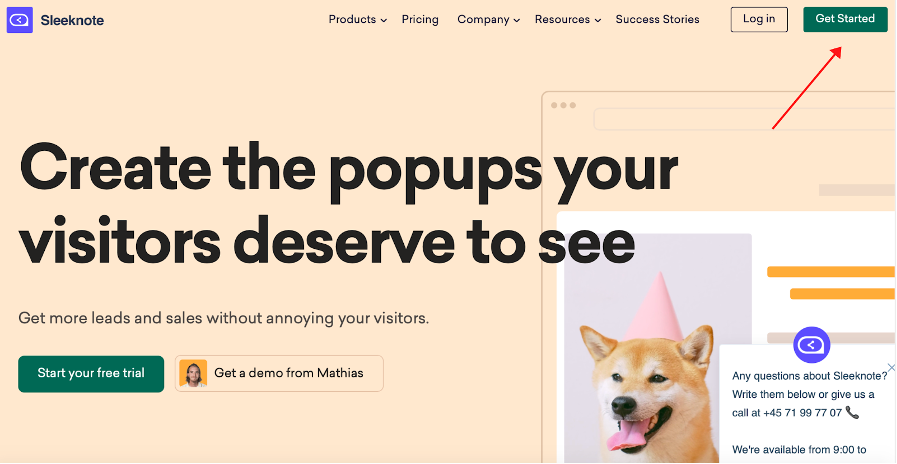
You will automatically be directed to a page where you can type in your information.
Type in your information and click on the button “Create Free Account”.
On the following page, type in your weshops URL and then press “Use this website”.Choose what you would like to use Sleeknote for. You can choose from the four categories.
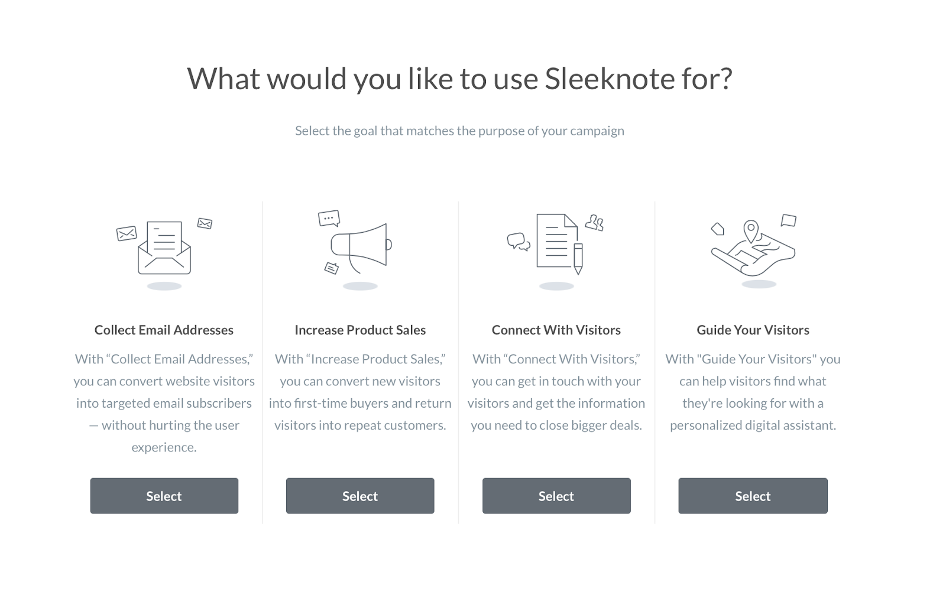
Select one of the categories and then on the following page select the theme template you want. Then select a position for your campaign. Design the campaign as you like by choosing layout, editing and adding elements.
How to connect Sleeknote to Meeshop?
To connect your Sleeknote account to your Meeshop you will need to find your Sleeknote Account ID.
Click on the Sleeknote logo in the left corner, this will bring you to the menu page.

Select “tracking code”.
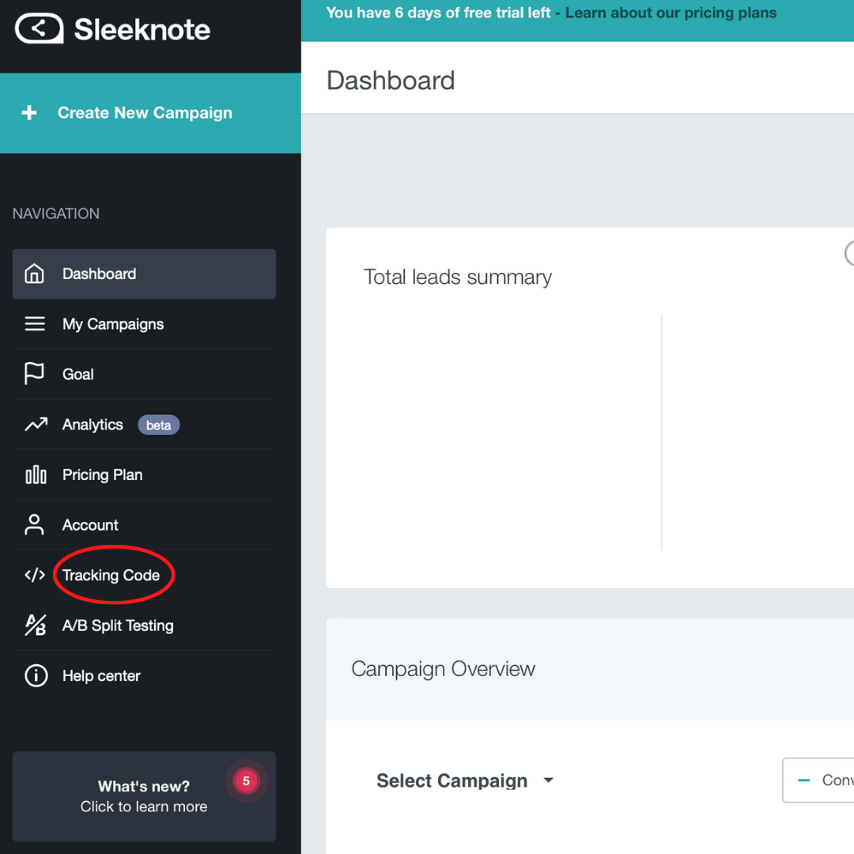
Then go to the box “Implement on Your Website” and copy the five digit number.
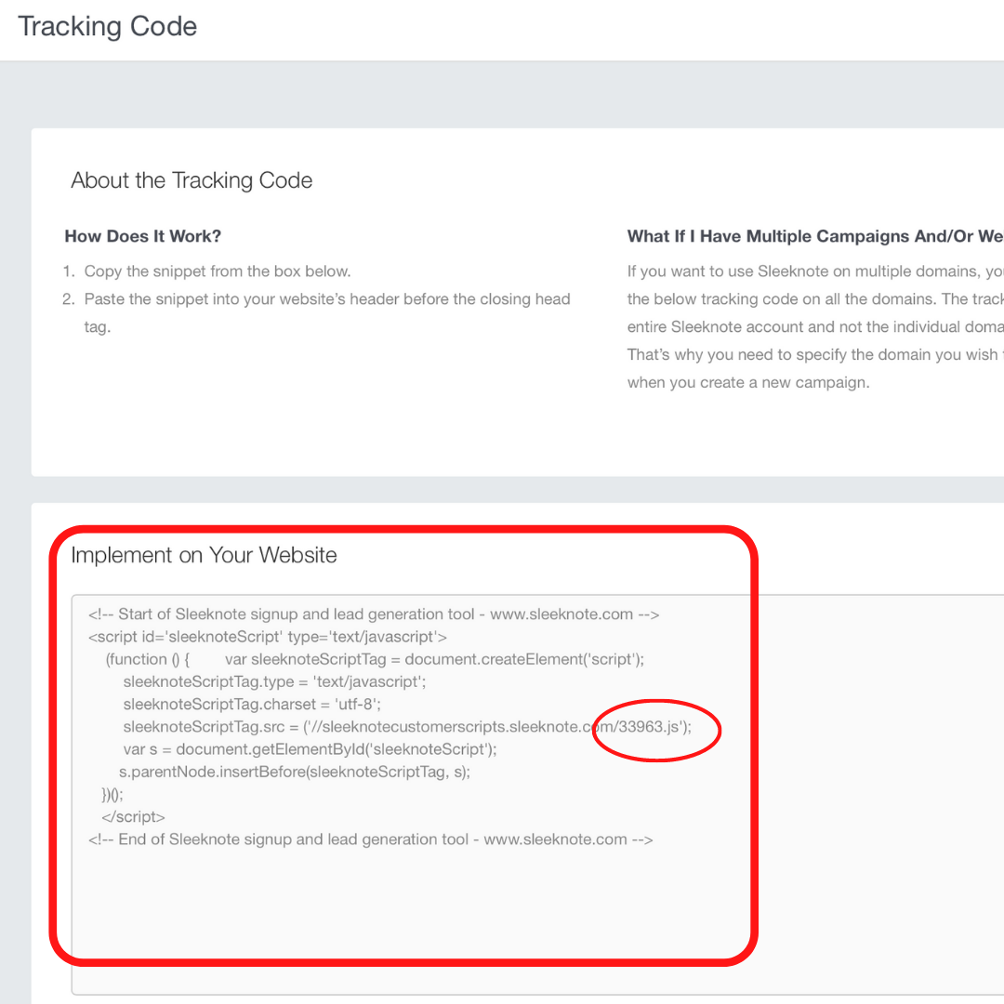
Now you can log into your Meeshop account and go to your shop administration, click on “shop” at the bottom of the menu bar in the left corner, and then “Integrations”. Choose Sleeknote.
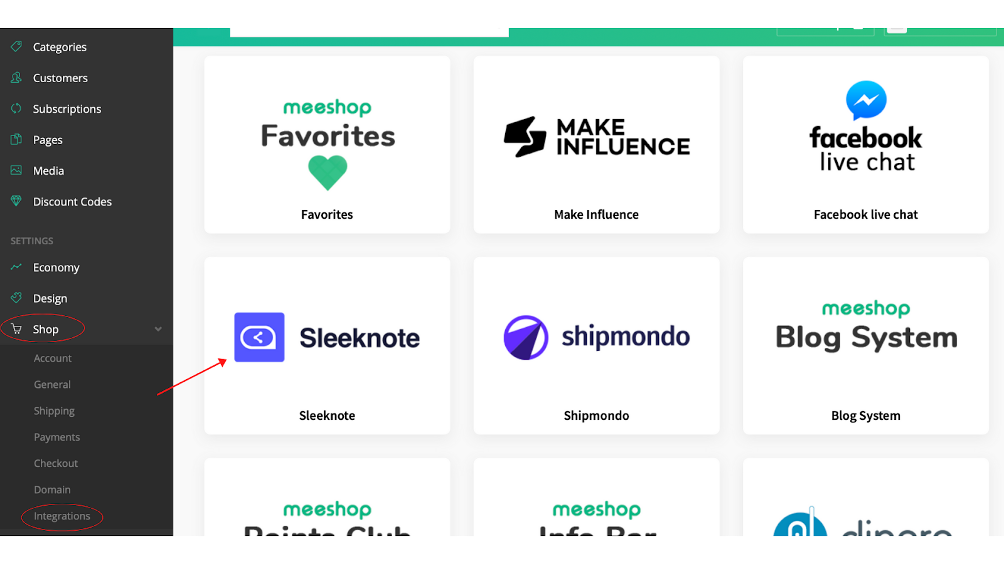
Now insert the five digit tracking code and click “Install integration”.
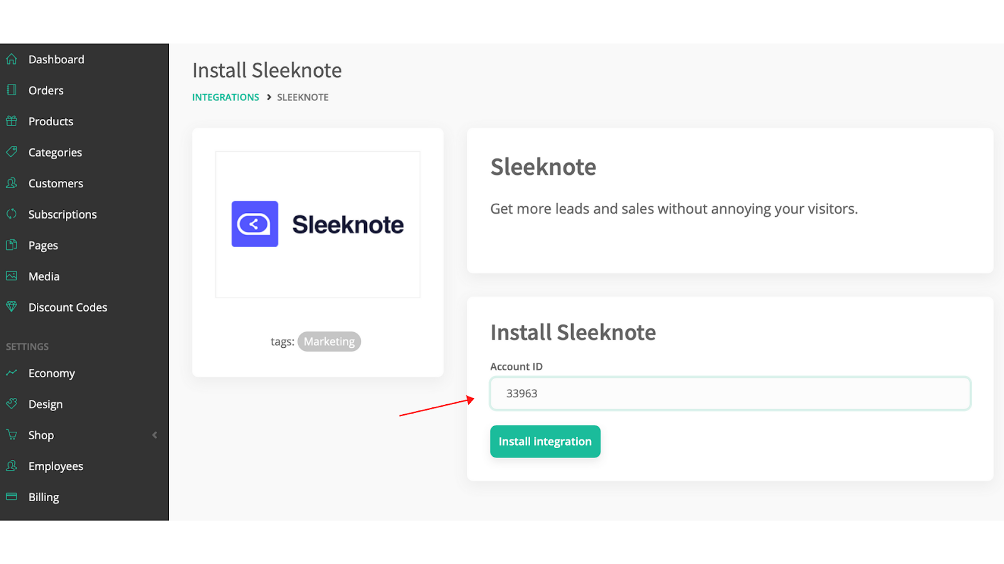
Congratulations, Sleeknote is now installed!
If you need help with creating, managing or need more information about Sleeknote contact their support directly.


