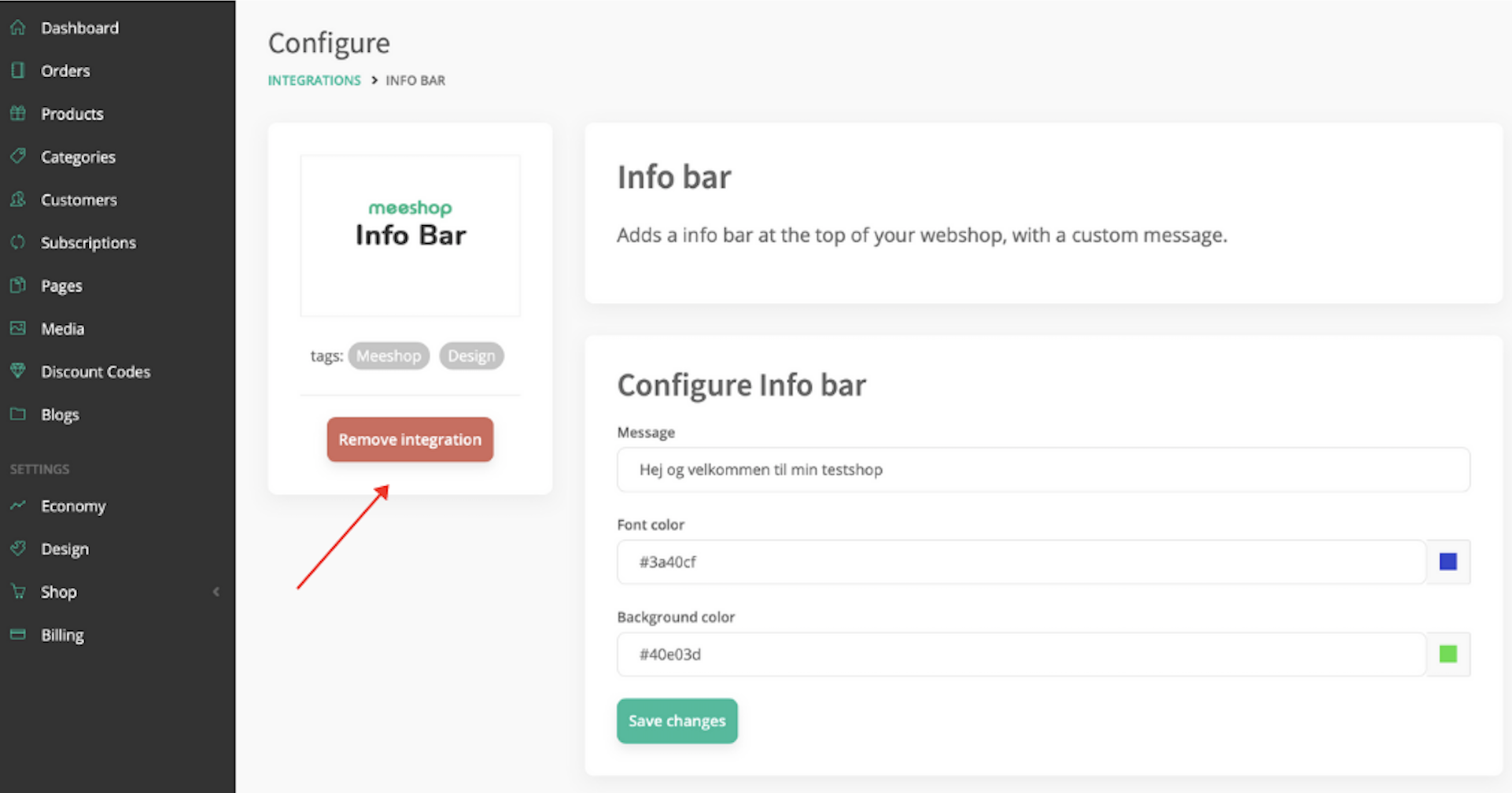The Meeshop Info Bar adds an info bar at the top of your webshop, with a custom message. The info bar will show on all pages at the top of the page. The info bar can be used to display a text message to your customers for example “Sales event 50%”. You can choose the text and color of the info bar.
How to get the Meeshop Info Bare integration?
To get the integration you need to go to your shop administration page.
Log into your Meeshop account and go to your shop administration, click on “shop” and then “Integrations”. Choose “Info Bar”.
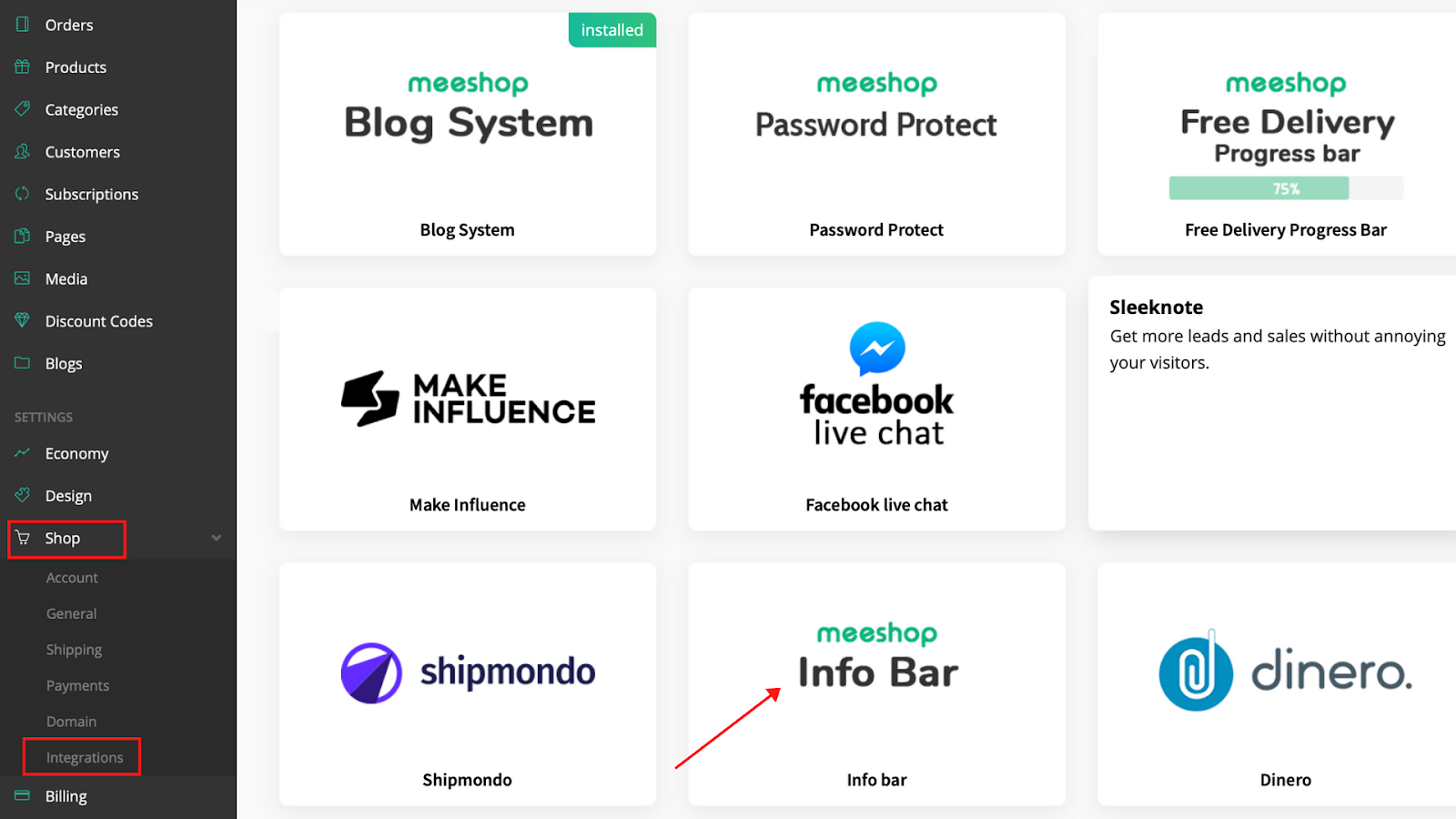
Now enter the massage you want your customers to see, and choose front- and background color. When you are finished press “Install integration”.
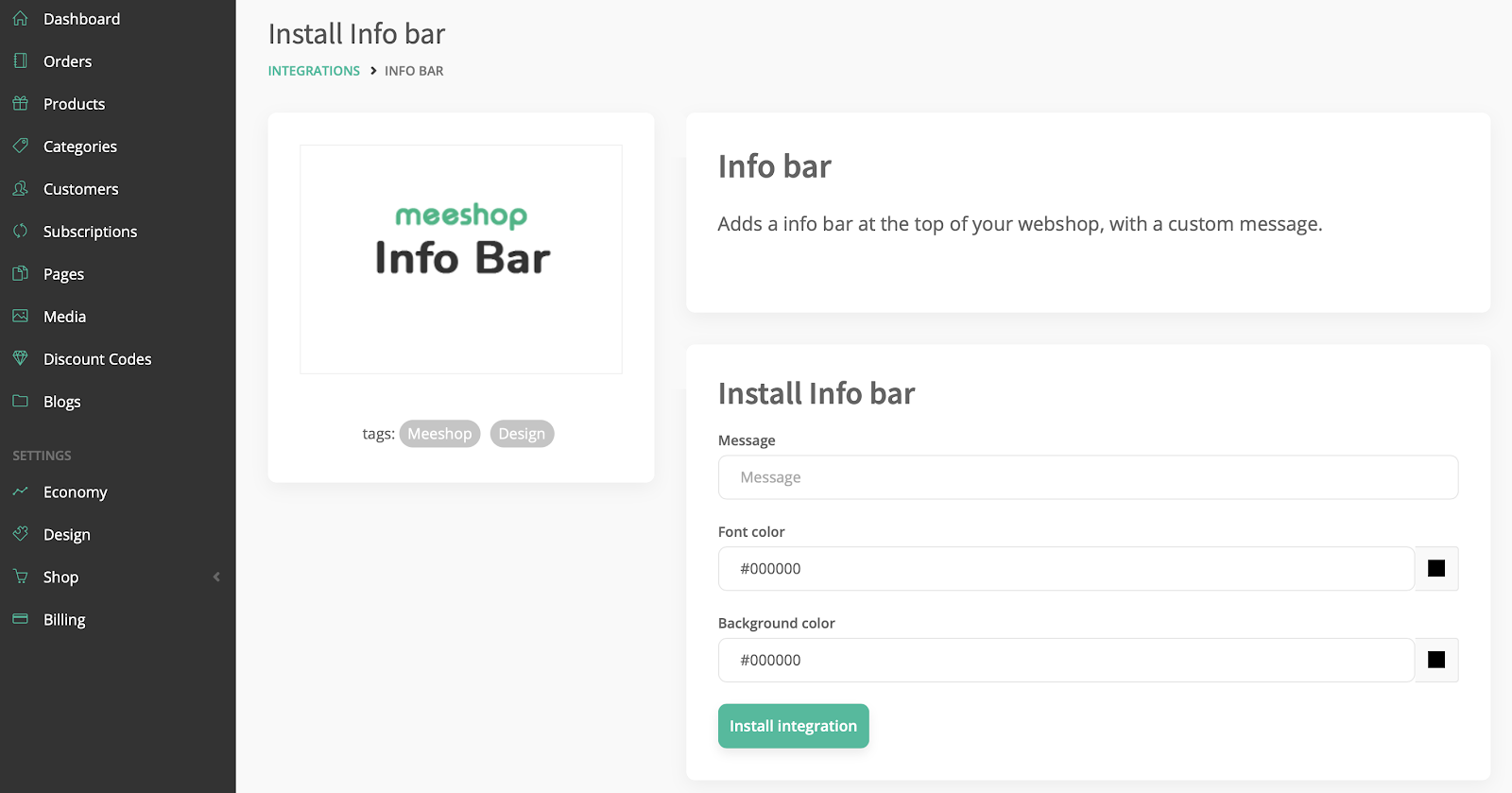
Now your chosen colors and message will show on the top of your webshop pages.
You can at any time change the message and the font and background colors.
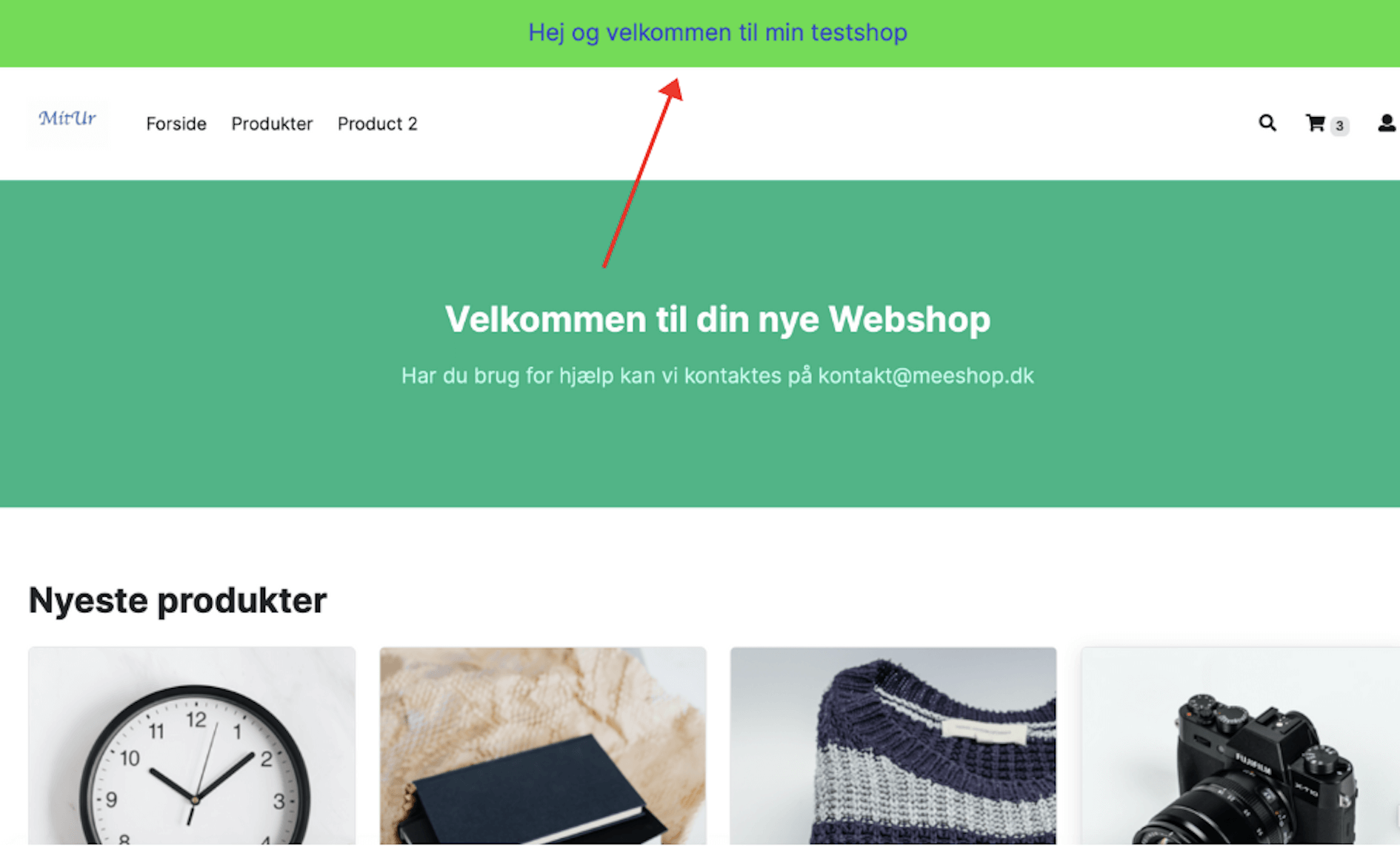
If you want to remove the info bar click remove integration. If you have removed the integration and want to display a message, simply reinstall the info bar integration.