What is Make Influence?
Make Influence is an influencer marketing platform based on commission. Make Influence has created the ultimate tool for you as a company if you only want to pay for realized sales. At Make Influence, all your campaigns are based on a commission that you decide for yourself. Read more about Make Influence at https://makeinfluence.com
How to implement Make Influence?
To use Make Influence, you have to start by contacting Make influence at https://makeinfluence.com/dk.
The Make Influence team will provide you with an unique ID-number you need to connect the integration to your Meeshop account.
How to connect Make influence to Meeshop?
When you have the ID-number, log into your Meeshop account and go to your shop administration, click on “shop” and then “Integrations”.
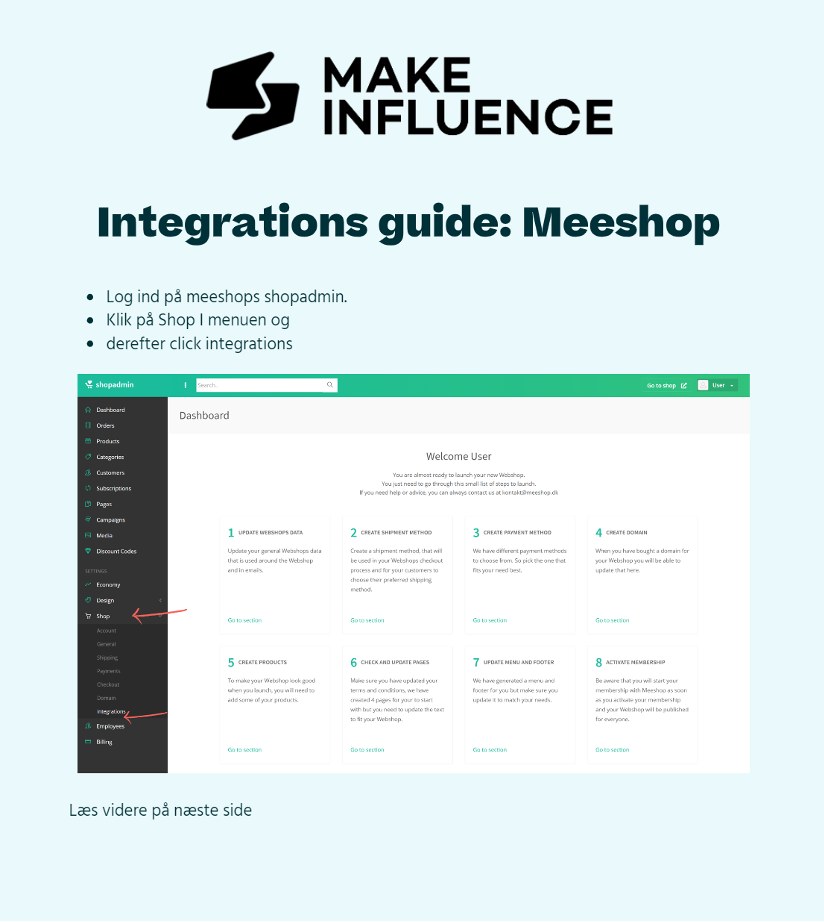
Choose the “Make Influence” integration.
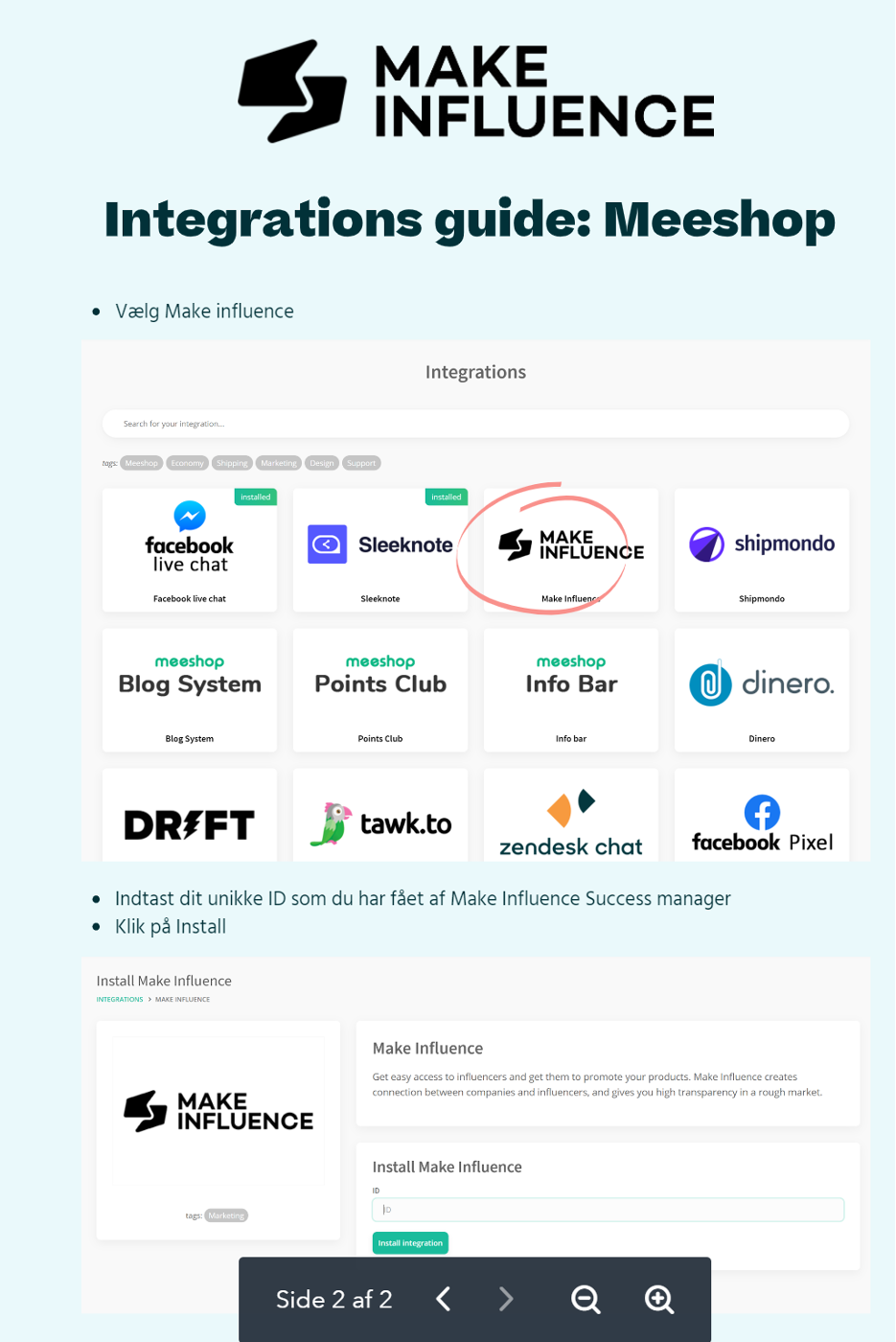
Insert your unique ID-number you got from Make Influence Success Manager. And click “Install integration”.
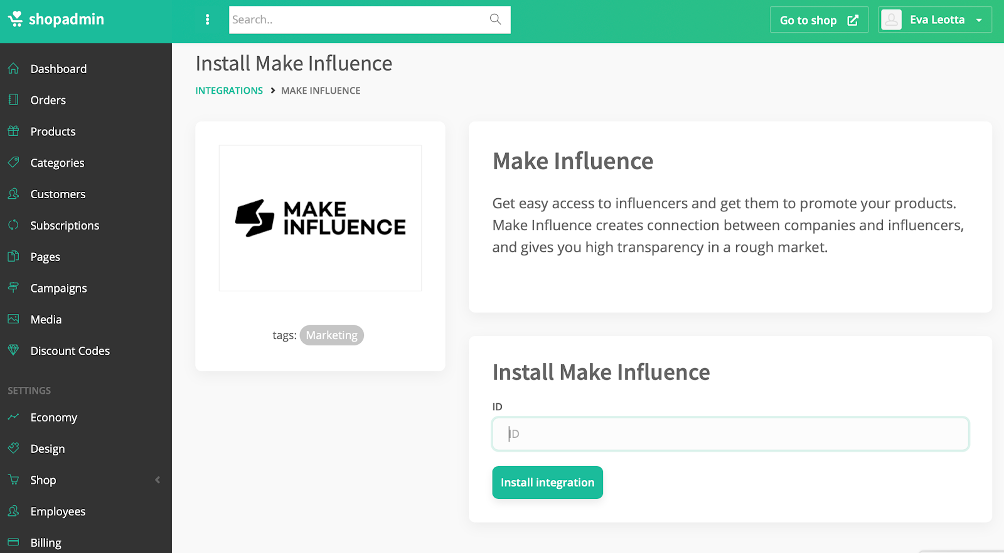
Congratulations! Make Influence is now installed and you can now start using your influencer platform.
If you need help with creating, managing or need more information about Make Influence contact their support directly.


