What is Dinero?
Dinero is an accounting program that helps business owners with no sense of auditing manage their daily bookkeeping. According to Dinero itself, it’s a visually beautiful and simple user-friendly system. Dinero is for you without a doctorate in debit and credit, who wants control of vouchers, VAT and tax. Read more about Dinero here
*Attention Dinero is only available in Denmark.
How to implement Dinero?
If you already have a Dinero account skip to How to connect Dinero to Meeshop.
To add Dinero's integration to Meeshop, you simply start by creating a free account at dinero.dk
Click on the right corner on “create free account”.
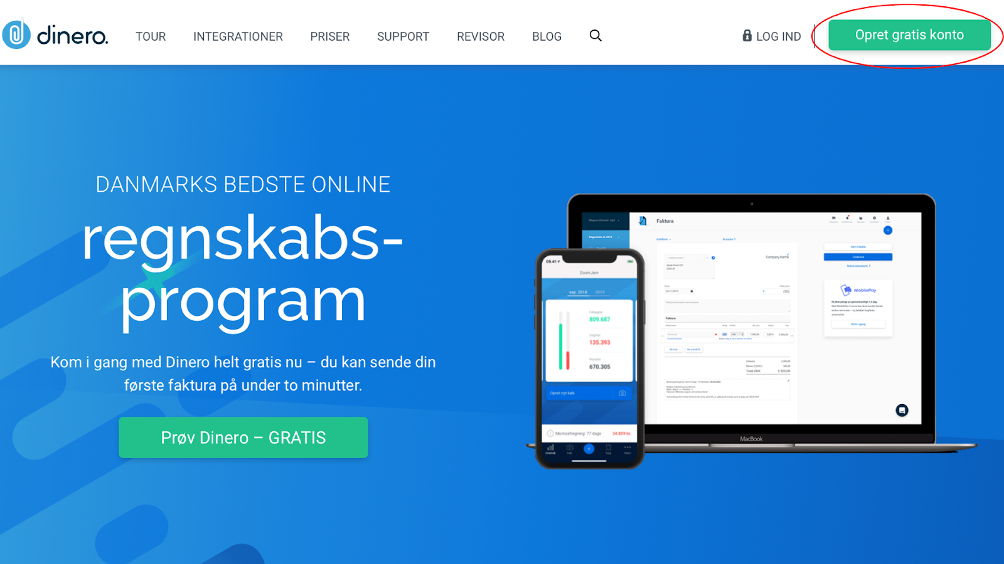
Then you have to fill out your email and password and accept the terms and conditions. When you have created your account, you have to connect the account to your business. If you fill out your CVR-number, you can find your business in the search bar. Here, you can click on your business and press “create firm”.
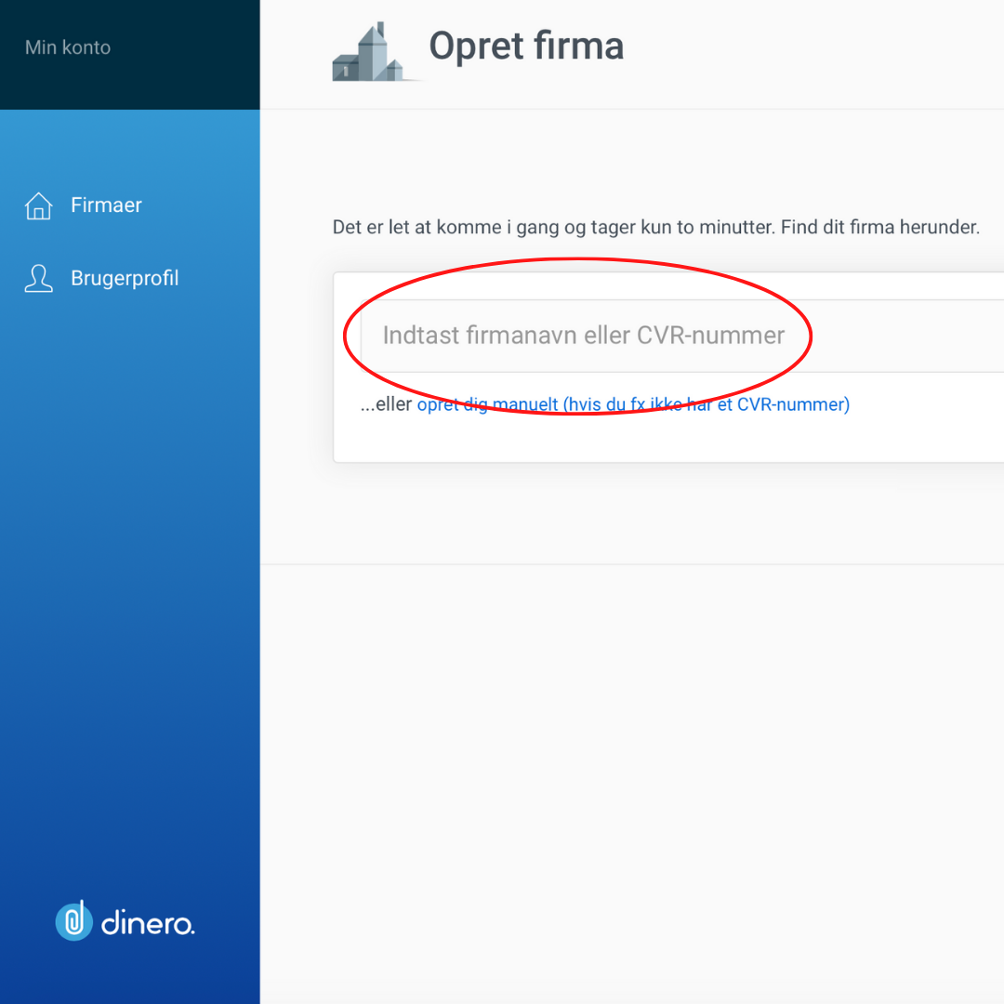
If you do not have a CVR-number, you have to choose the option “create manually” right under the search bar. Here you have to insert your information as to what type of business you are, whether you are VAT registered, and your address.
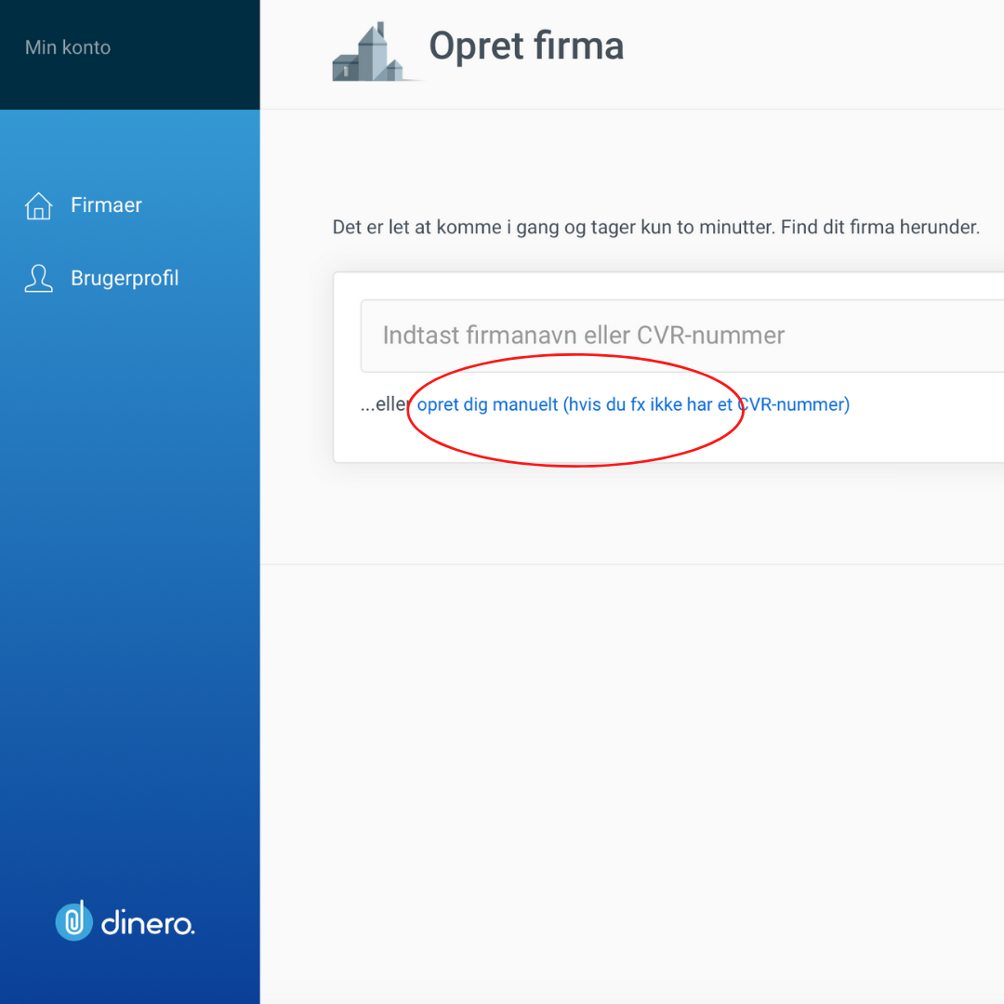
Complete your registration by inserting your financial year in your business. After you registration is completed, you will end on your “Overview” page.
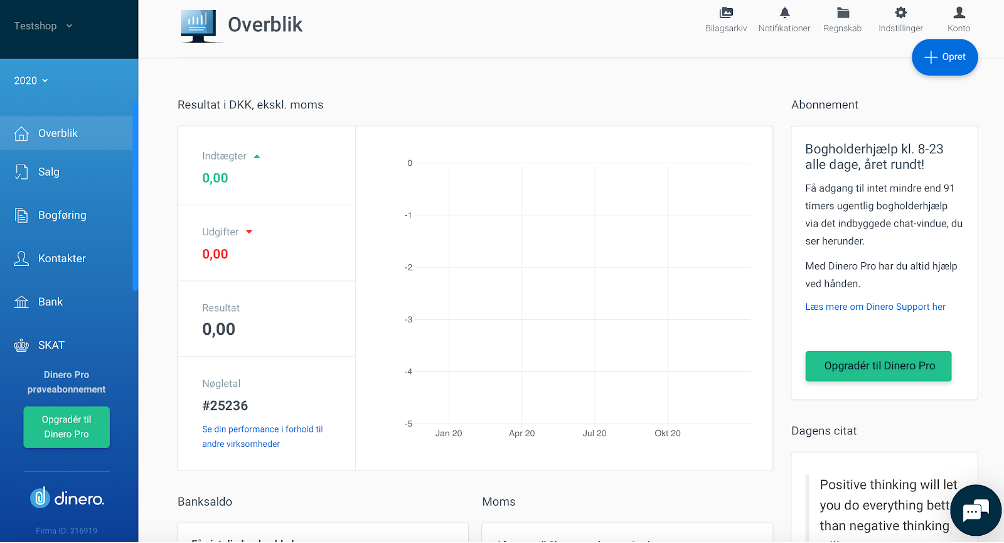
At one point you will be asked about what kind of subscription you would like. “Dinero Starter” is free for an unlimited time. From here, if it becomes necessary, you can upgrade to another subscription. However, you have a chance to try “Dinero Pro” for free for the first 30 days.
Please contact Dinero support with any questions concerning to your Dinero account.
How to connect Dinero to Meeshop?
Log into your Meeshop account and go to your shop administration page, click on “shop” and then “Integrations”. Choose Dinero.
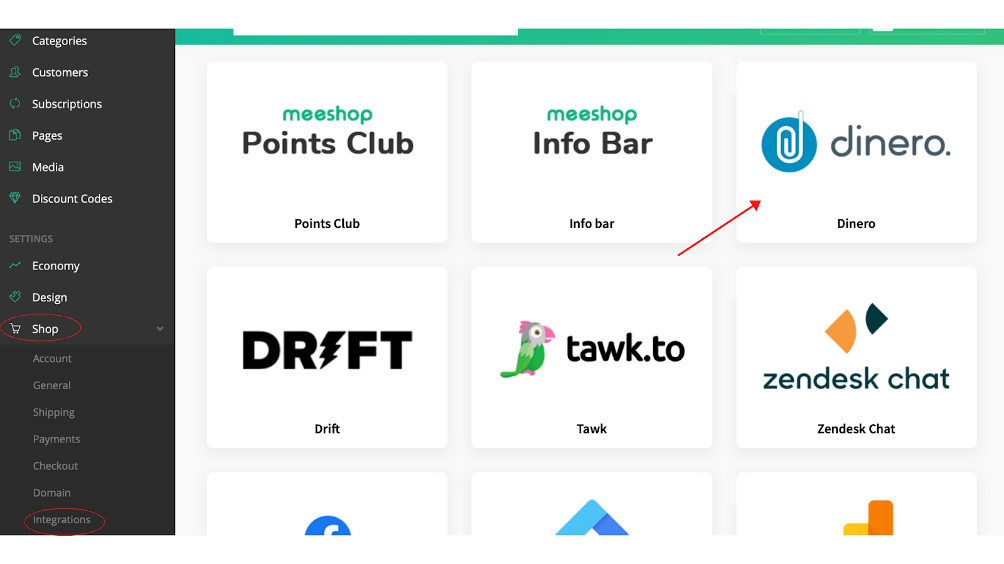
Press the button "Connect to Dinero", and accept the connection. The page will now show you a dropdown of all your accounts at Dinero. Choose the account you want to connect, and press "Install integration".
Congratulations, Dinero is now integrated with you Meeshop webshop! From now on, every sale in Meeshop will be registered as an invoice in Dinero, and every refund in Meeshop will be registered as a credit note by the original invoice.
If you need help with creating, managing or need more information about Dinero contact Dinero support directly.


