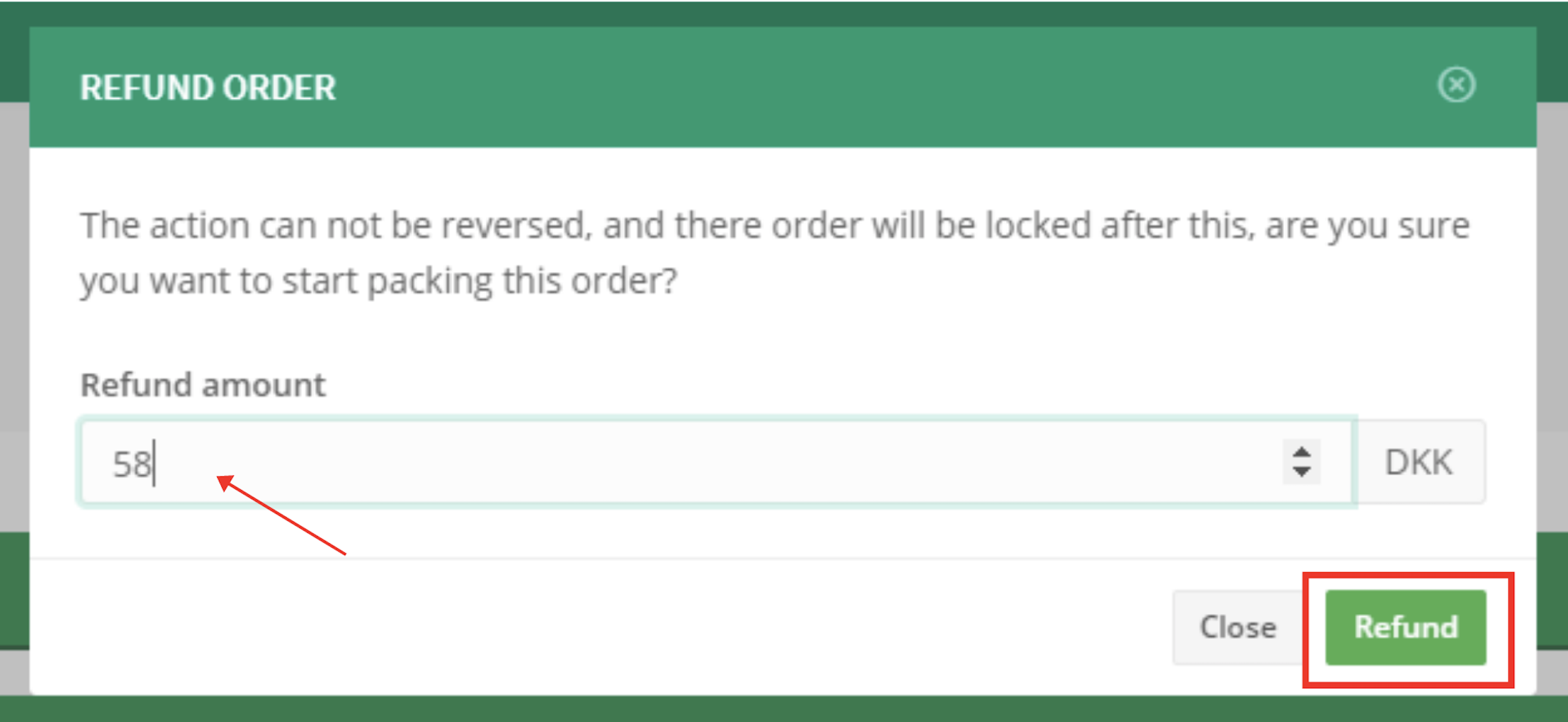If you want to refund an order, go to your orders and click on the specific order that needs to be refunded.
In the top bar click on the refund bottom.
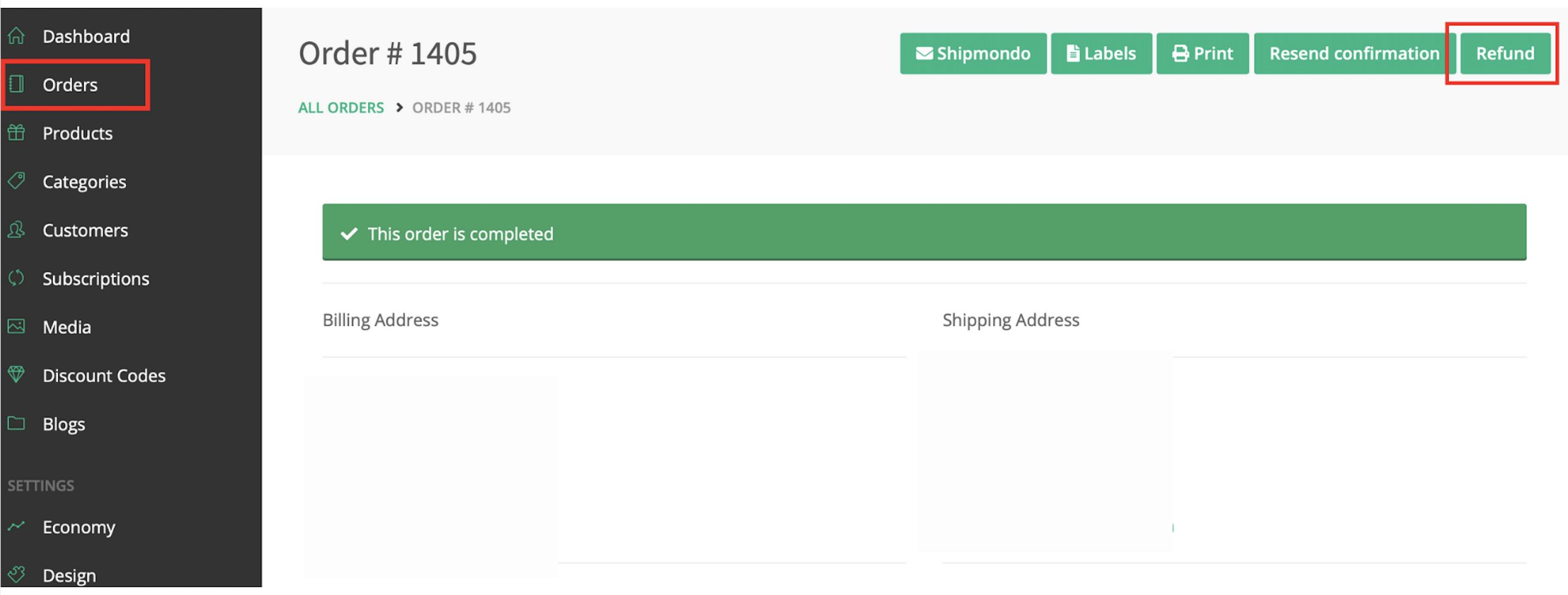
A window will appear, insert the refund amount (please note: the amount must be a whole number in DKK, and the amount can't exceed the orders total amount).
Now click on the refund button.
Your costumer will now receive their refund.