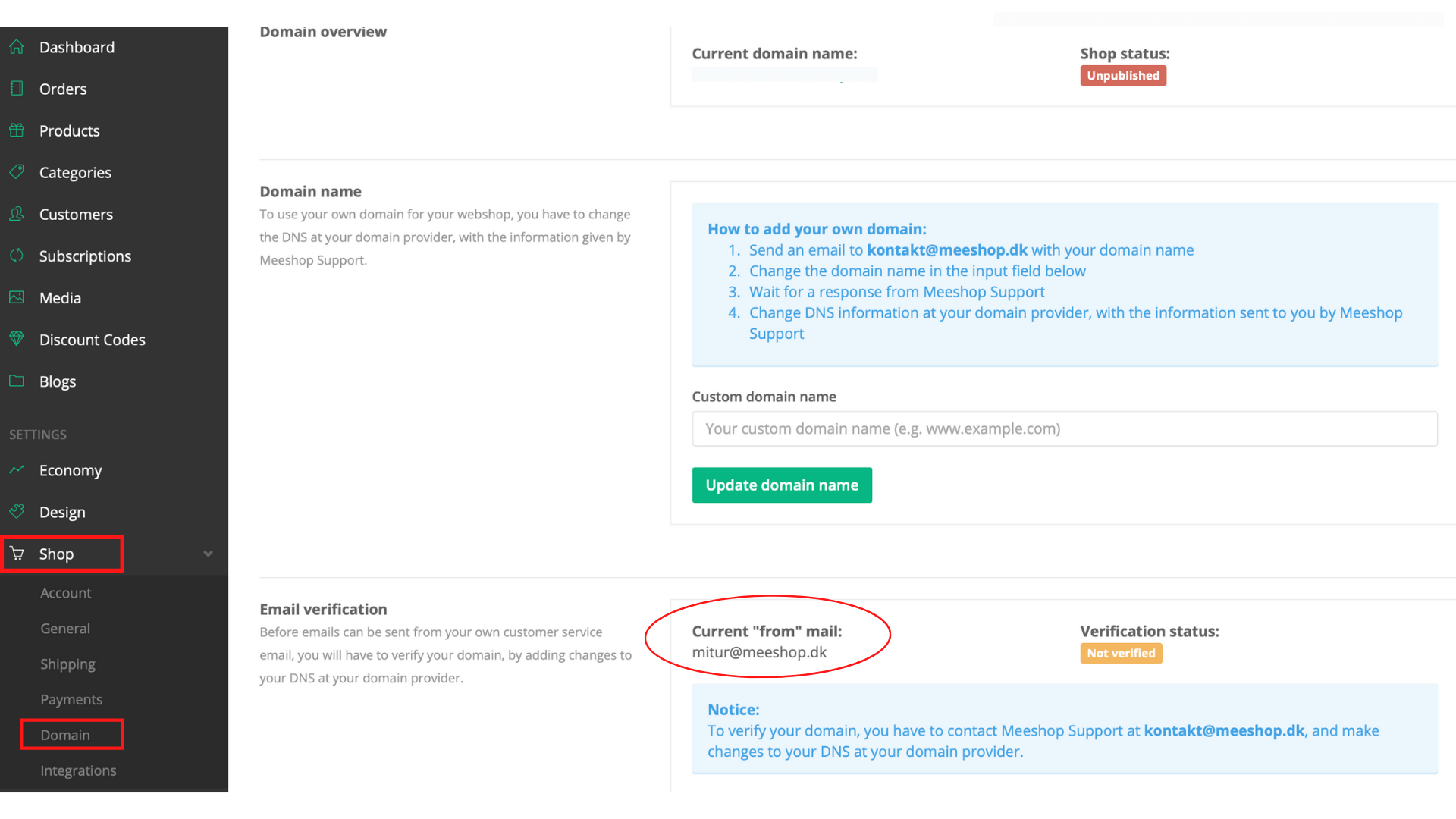You will automatically have an order confirmation email. If you wish to change it you need to contact our support [email protected].
You will automatically have a current "from" email. This email is connected to your order confirmations. When your costumers receive their order confirmation the email is sent from your current "from" email. If your costumers reply to the email they will reply to the email you have added in your shop info.
Why change your order confirmation email?
The current "from" email will be someting like e.g [email protected], if you don't want '@meeshop.dk' to be part of your email, you need contact us at [email protected]
If you want to see how your current order confirmation email looks you need to go to "Shop" and then "Domain".
You can see your current "from" email in the bottom of the page.