The search function is very important for you and your costumers. The function makes it easier for your costumers to find products on your webshop. By using the search function your costumers can find what they are looking for with just one click.
It's important that you give your products tags so they are searchable. Tags are words associated with the product.
Choose tags that help your costumers find specific products.
Tags to a product could be: product name, brand name, material, color etc.
To add tags to your product go to "Products".
Choose the product you want to add tags to and press the edit (pencil) button.
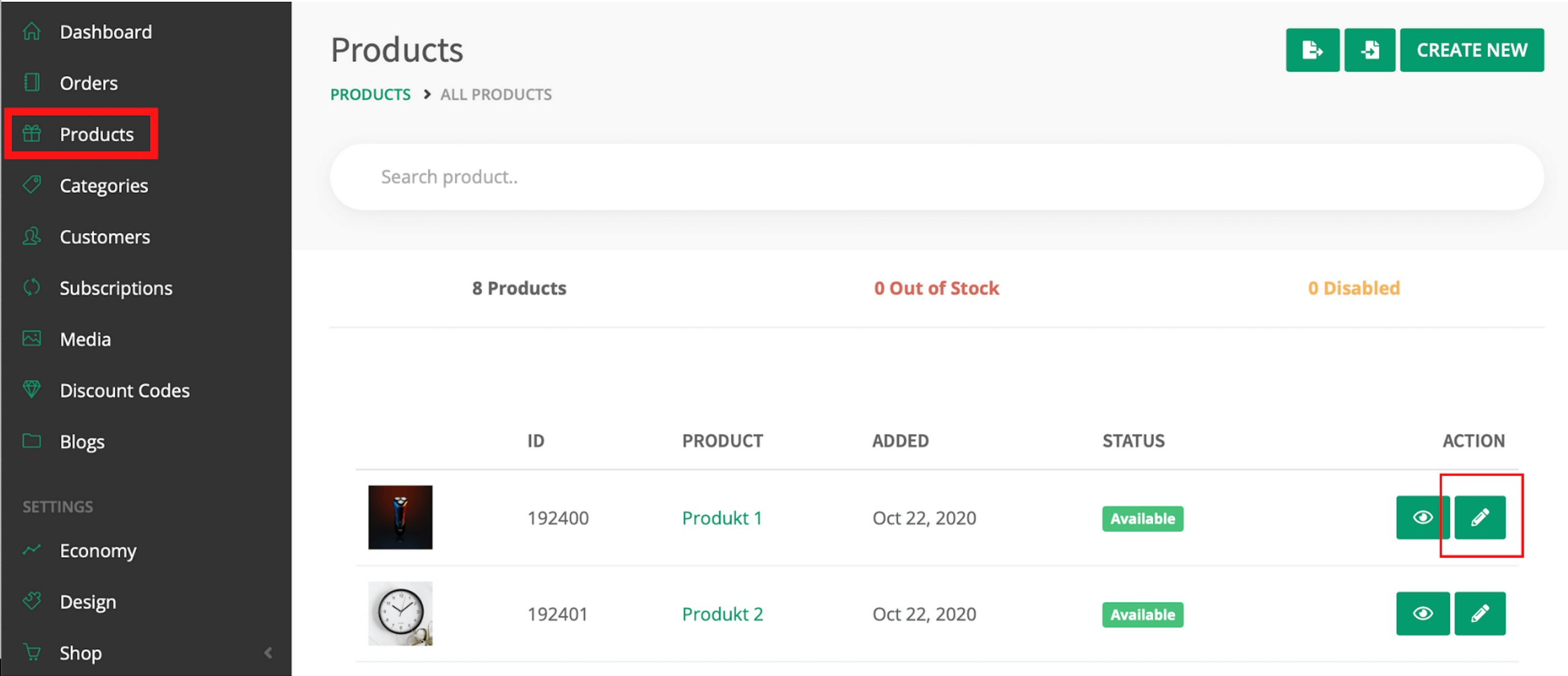
Now scroll down until "Product tags" the product tag is optional, but if you don't write tags, your product won't be searchable.
Start writing tags in the "Add tags" box.
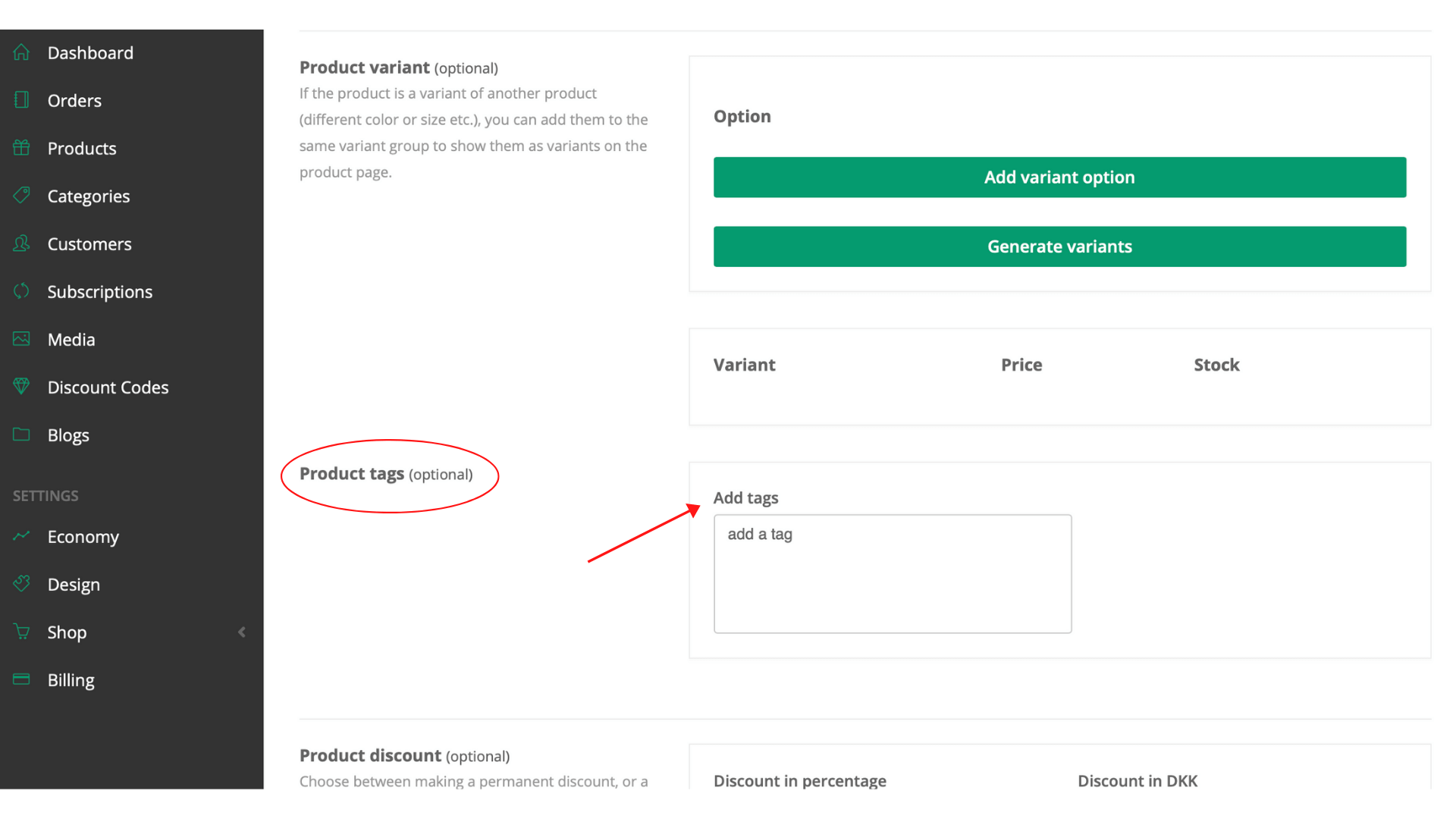
Add a tag by typing in a word and pressing enter. The words will turn green, when they are tagged. If you want to delete a tag, just press on the little cross next to the word.
You do not need to add tag words that are already used in the title of the product. The search function is also set, so a word can be misspelled by 3 letters. This also means you do not need to add variations of your tag words e.g. toy and toys. You only need to add the word toy.
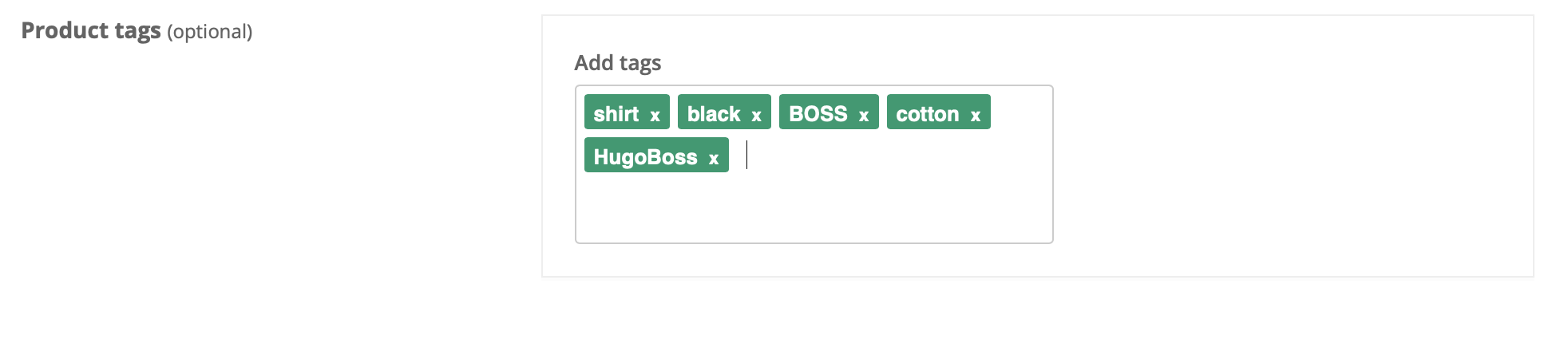
Remember to scroll down and press "Save", when you are finished.
Now your tags have been saved and your products will show when a customer type the words into the search bar.
NOTE: The tags only apply to the product you are editing, you need to add tags to all your products, if you want them to be searchable.


